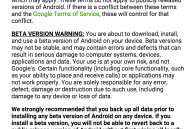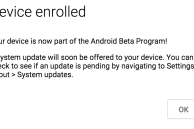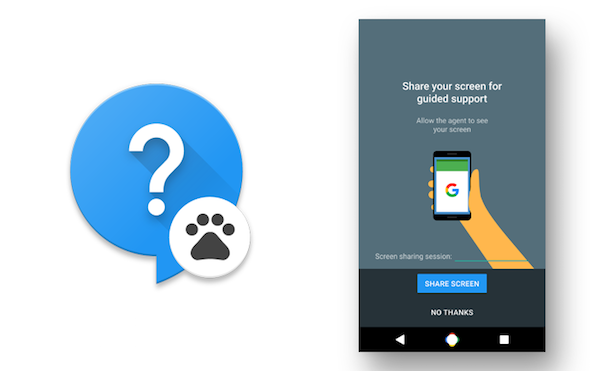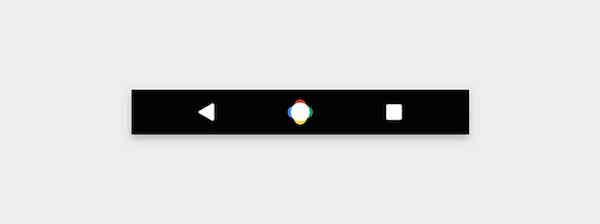With the release of Android N, Google has also launched an Android Beta program through which it will directly deliver the Android N developer preview OTA updates to registered users. If you are wondering how to enroll into this program, follow the steps below.
Before you start though, there are a few things that you should note and keep in mind. The Android Beta program for the Android N developer preview is only for the Nexus 6P, Nexus 5X, Nexus 6, Nexus 9, Pixel C and the Nexus Player, and is not for other non-Nexus devices.
Once you register for the beta program, you will receive an OTA update that will install the Android N developer preview on your phone. This process will not wipe your data on the device. Google will also rollout future developer preview builds of Android N as an OTA update update for everyone who registers for the Android Beta program. However, if at any point, you want to go back to Marshmallow, your device will have to be formatted which means that you will lose all your installed apps and its associated app data.
Finally, the first developer preview build of Android N is very much in alpha stages of development and has plenty of bugs. If you use your Nexus device as your primary device, I will recommend you to not install it on your device right away.
Note: You will only receive the Android N developer preview OTA update if your device is running a stock build of Marshmallow.
So, with everything out of the way, here is how you can register your Nexus device for the Android Beta program.
Step 1: Head over to the Android Beta program website. You will first have to sign in with the same Google account that is currently syncing on your Nexus device.

Step 2: A list of available devices eligible for the beta program will be shown on the page that opens up next, with a ‘Enroll Device’ button next to it.
Step 3: Click on it, accept the terms and conditions from the window that pops up, and click on ‘Join beta.’ And that’s it! You will soon receive an OTA update on your Nexus device that will install the first developer preview of Android N on your device without touching your data in any way.
You can un-enroll your device by visiting the Android Beta program website and clicking on the ‘Un-enroll device’ option. Do remember that doing this, however, will wipe your device clean of all data.
Google will also be rolling out an OTA update to update all the devices registered under the Android Beta program and running the Android N developer preview to the final version of the OS, which is scheduled to arrive sometime in Q3 this year.
Alternatively, you also have the option of installing the Android N developer preview on your device by flashing the factory image manually. The process is slightly tedious, but most advanced users should feel right at home while using it.